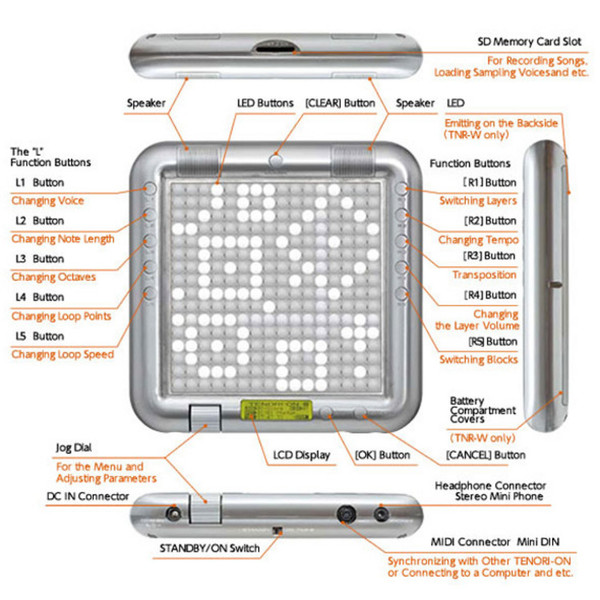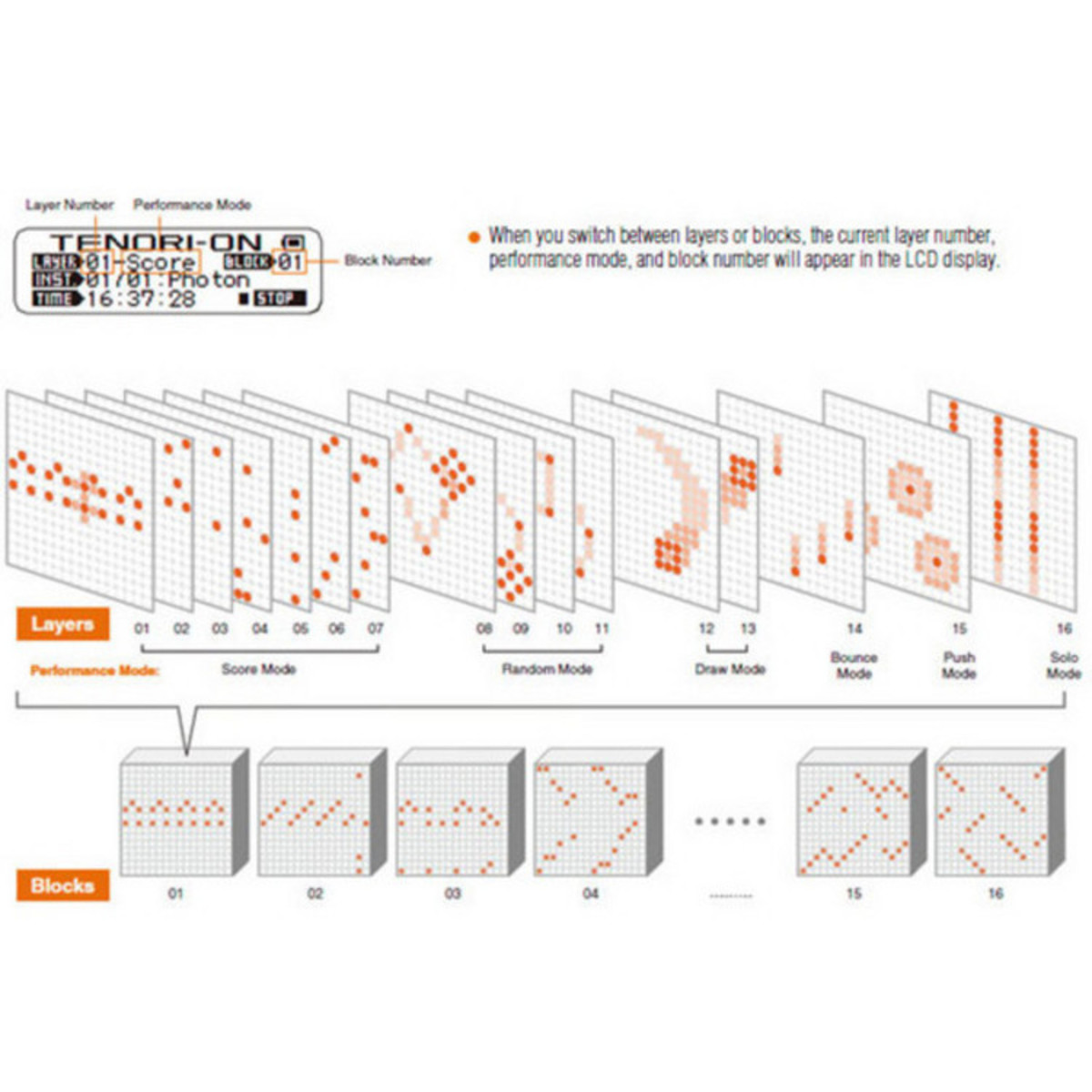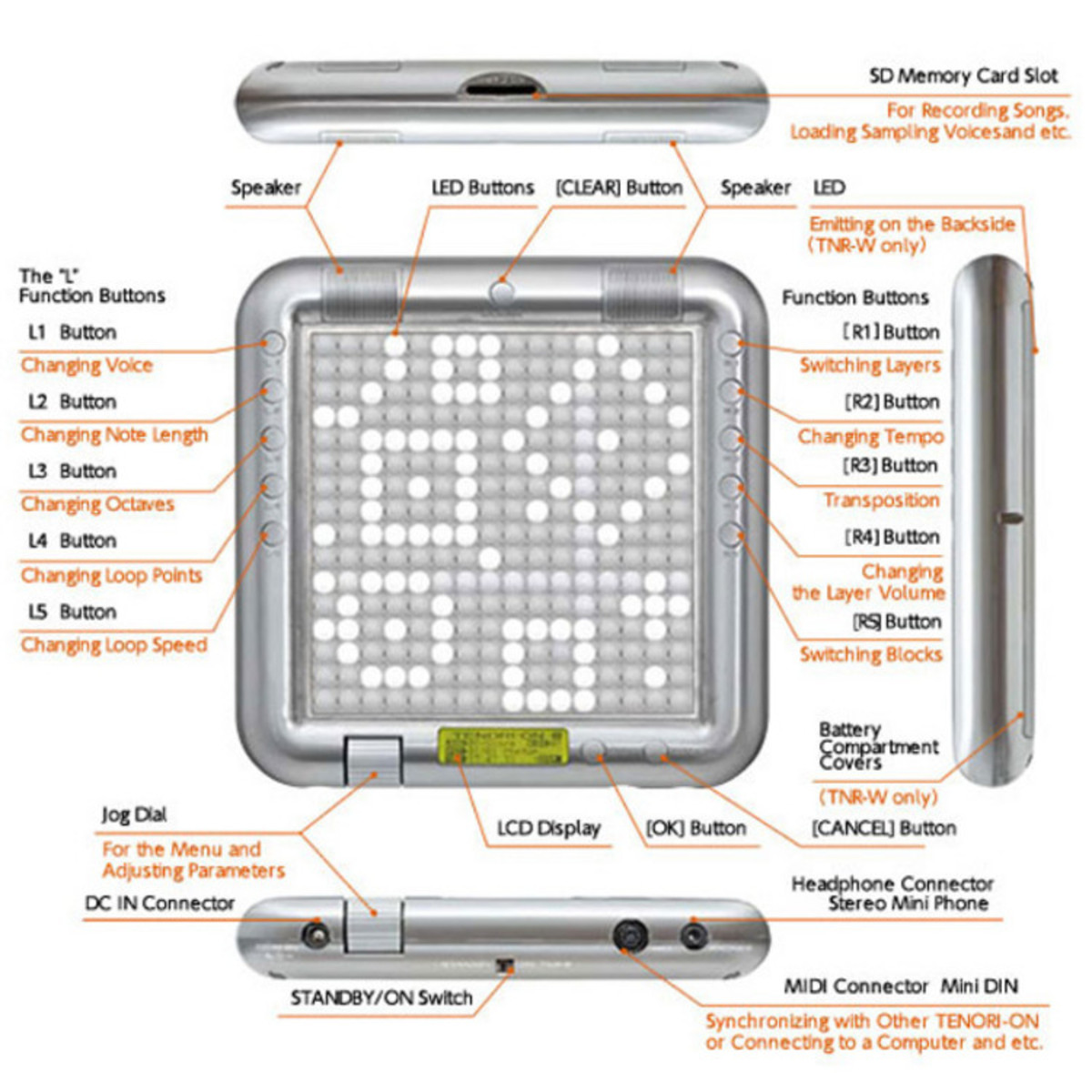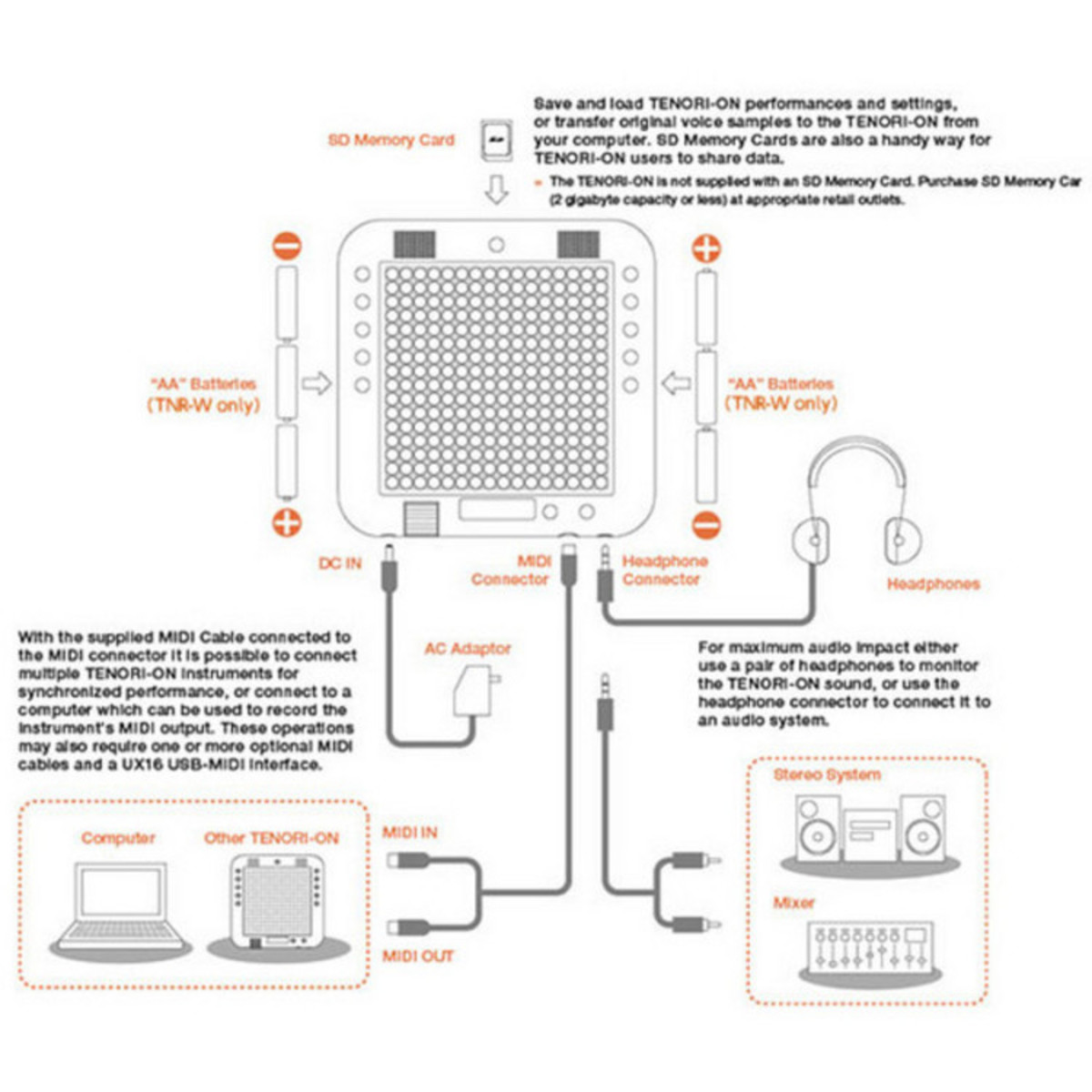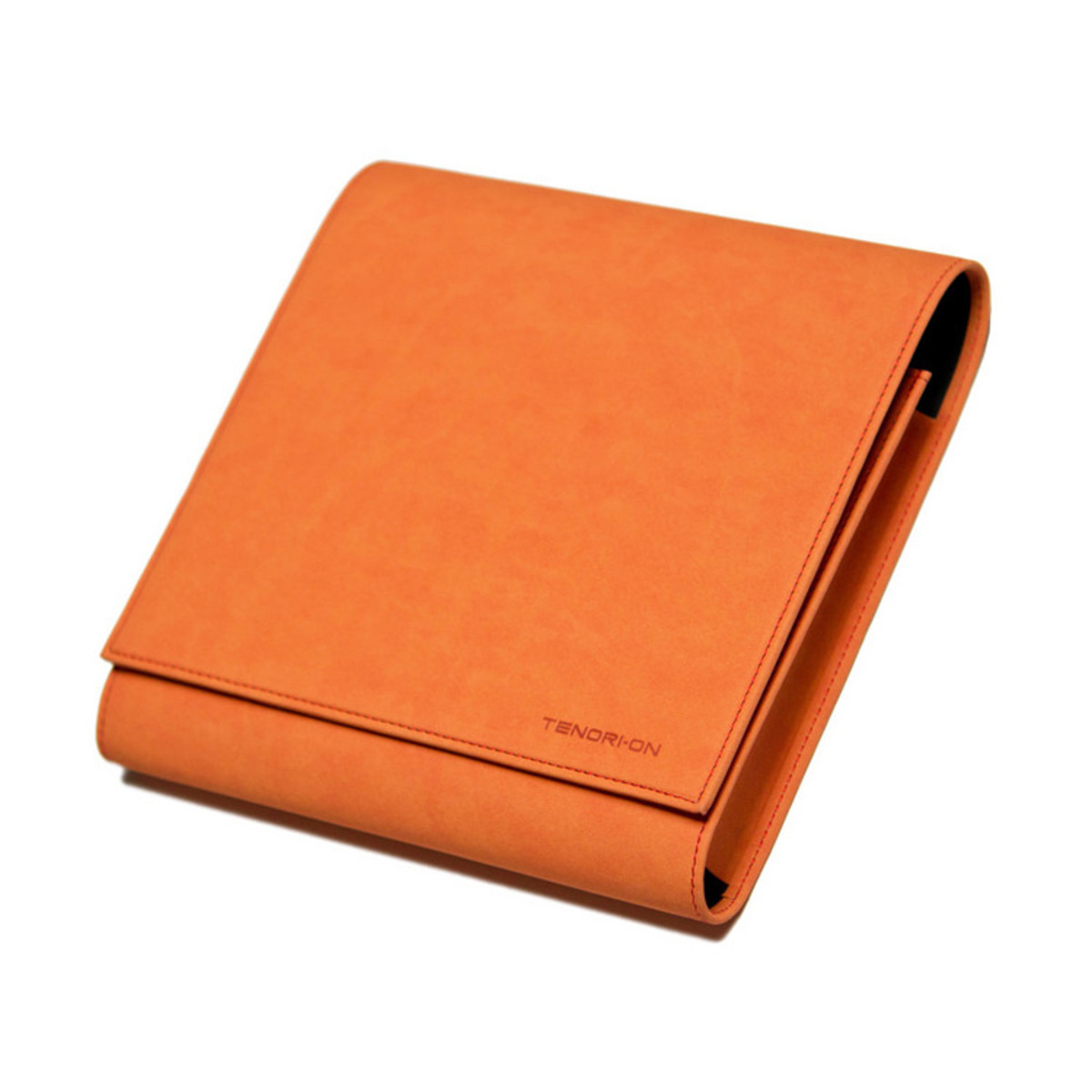Key Features
- Unique Creative Tool
- Stunning Visual 16x16 LED Grid
- Combines MIDI Controller,Tone Generator and Sampler
- 6 Different Performance Modes
Media artist Toshio Iwai and Yamaha have collaborated to design a new digital musical instrument for the 21st century, TENORI-ON.
Product Ref: 37907
Full Description
View Full DescriptionThe Yamaha Tenori-on combines a MIDI controller, tone generator, sampler and stunning visual user interface. Most importantly it's a unique new way to approach playing and composing music. Music instantly becomes a wall of light graffiti as you paint the sounds across its 256 LED buttons.
The Tenori-on is focused on live performance with its two-sided LED display leaving audiences captivated by the unique Tenori-on visual displays. Its also features battery operation for easy movement around the stage.
A 16 x 16 matrix of LED switches allows everyone to play music intuitively, creating a "visible music" interface. The Tenori-On 16 x 16 LED button matrix is simultaneously a performance input controller and display. By operating and interacting with the LED buttons and the light they produce you gain access to the Tenori-On's numerous performance capabilities.
Tenori-on Modes
The Tenori-On provides six different performance and sound / light modes for broad performance versatility, and these modes can be combined and used simultaneously for rich, complex musical expression.Layers
Tenori-On layers can be thought of as "performance parts" or "recording tracks." The Tenori-On has a total of 16 layers. Separate notes and voices can be assigned to each layer, and all layers can be played together in synchronization. The 16 layers are divided into six performance mode groups as shown in the illustration below. The six modes have different note entry methods and operation. Up to 16 layers created using different modes can be combined for rich, complex musical expression.
Blocks
One complete set of 16 layers is called a "block." The Tenori-On can store up to 16 programmed blocks (16-layer groups) in memory, and you can switch from block to block instantly during performance.
You could, for example, create a musical composition in one block, then copy that composition to another block and edit it to create a variation of the original composition. Or you can load a number of previously-created compositions into separate blocks from an SD Memory Card and switch between them to create variation during playback.
For further technical specifications please click the link below:
| Reviews of our service
View all